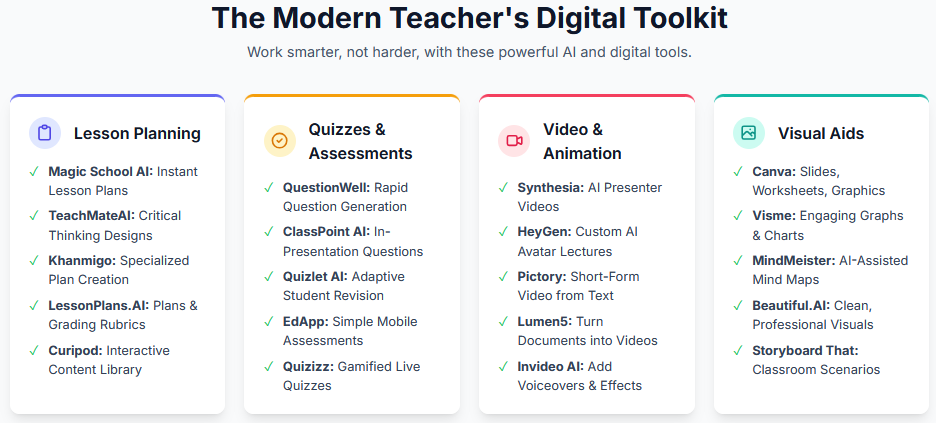If you're a teacher, you know that your time is your most precious resource. Between planning lessons, creating materials, and assessing student progress, the workload can feel relentless. But what if you could reclaim some of those hours while making your lessons more creative, engaging, and memorable than ever before?
The right digital tools can be more than just a novelty; they can be powerful allies in your mission to educate and inspire. Forget complicated software with steep learning curves. We've curated a list of 20 amazing, user-friendly tools designed to solve the biggest challenges you face every day.
This isn’t just a list; it’s a toolkit for the modern educator. Let's explore how you can work smarter, not harder.
Part 1: Design Smarter, Not Harder – The Lesson Planning Toolkit
The foundation of any great class is a great lesson plan. These tools streamline the planning process, infusing your lessons with AI-powered insights and critical thinking frameworks, so you can spend less time on administration and more time on what you do best: teaching.
- Magic School AI: Your go-to assistant for generating comprehensive lesson plans from a simple prompt.
- TeachMateAI: Focuses specifically on designing lessons that foster critical thinking and deeper understanding.
- Khanmigo: A specialized tool from Khan Academy dedicated to helping teachers craft effective and engaging lesson plans.
- LessonPlans.AI: Not only helps create lesson plans but also assists in generating clear grading rubrics to accompany them.
- Curipod: Go beyond planning with a rich database of ready-to-use educational content and interactive slides.
Strategic Pairing: Start with Magic School AI to generate a foundational lesson plan. Then, use Curipod to instantly transform that plan into a set of interactive, ready-to-teach slides.
Part 2: Spark Interactive Learning – The Assessment & Quiz Toolkit
Move beyond static tests and create dynamic, engaging assessments that both test knowledge and reinforce learning in real-time. These tools make quizzes and feedback effortless and fun.
- QuestionWell: Instantly generate a variety of quiz questions on any topic, saving you hours of writing time.
- ClassPoint AI: Integrates directly into your presentations, suggesting insightful questions to ask your students on the fly.
- Quizlet AI: A student favorite, perfect for revision and adaptive learning that adjusts to each student’s needs.
- EdApp: Helps you build simple, beautiful micro-assessments and mobile-first lessons in just minutes.
- Quizizz: The ultimate tool for live, gamified classroom quizzes or for assigning engaging self-practice at home.
Strategic Pairing: Use Quizizz for a fun, interactive pre-lesson poll to gauge existing knowledge. Then, use Quizlet’s AI-powered flashcards for post-lesson revision.
Part 3: Bring Your Lessons to Life – The Video Creation Toolkit
In a world dominated by video, creating your own visual tutorials can be a game-changer for student engagement. These tools make it easy to turn your lessons into professional-looking videos, no film-making experience required.
- Synthesia: Transform any lesson text into a polished video delivered by a realistic AI presenter.
- HeyGen: Create your own custom AI avatar to deliver your lectures in a consistent and engaging way.
- Pictory: Automatically turn long-form content like articles or scripts into short, shareable educational videos.
- Lumen5: Effortlessly convert documents, blog posts, or even just a URL into a dynamic video.
- Invideo AI: A powerful editor that helps you add voiceovers, music, and special effects to your lesson videos.
Strategic Pairing: Use Lumen5 to quickly repurpose your existing lesson notes into a recap video, perfect for homework or revision.
Part 4: Make Learning Unforgettable – The Visual Aids Toolkit
Visuals are not just decorative; they are powerful tools for making complex concepts understandable and memorable. These platforms help you design beautiful and effective visual aids for your classroom.
- Canva: The all-in-one design tool for creating stunning slides, worksheets, infographics, and classroom posters.
- Visme: Specializes in data visualization, helping you build clear and compelling graphs and charts.
- MindMeister: An intuitive tool for brainstorming and mapping out concepts with AI-assisted mind maps.
- Beautiful.AI: The fastest way to create clean, professional, and beautifully designed presentations and step-by-step visuals.
- Storyboard That: An easy-to-use tool for creating storyboards, timelines, and visual scenarios for your lessons.
Strategic Pairing: Use MindMeister for a collaborative in-class brainstorming session. Then, use Canva to turn the key ideas from the mind map into a polished, take-home summary worksheet for students.
Final Thoughts
Great teaching will always be about human connection and passion. But technology can be a powerful partner in that mission. By leveraging these tools, you can automate the mundane, amplify your creativity, and free up your time and energy to focus on what matters most: your students.
Frequently Asked Questions (FAQ)
- Do I need to be tech-savvy to use these tools?
Not at all. The tools on this list were chosen specifically for their user-friendly interfaces. Most use simple drag-and-drop editors or AI prompts, requiring little to no technical expertise. - Are these tools free?
Most of these tools operate on a "freemium" model. This means they offer a robust free version that is often more than sufficient for individual teachers. They also offer paid plans with more advanced features for schools or power users. - How do I choose which tool to start with?
Start with your biggest pain point. If you spend the most time on lesson planning, try Magic School AI. If creating engaging visuals is a challenge, start with Canva. Solve your most pressing problem first, and you'll immediately see the value.